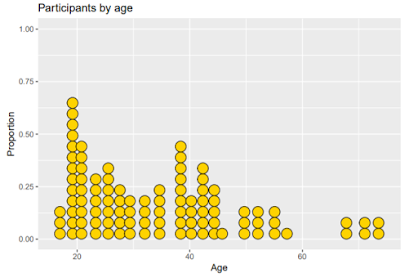Data Visualization with R Ch 5/6
Abinezer Abebe STEAM Data Preparation CH 5/6 In Chapter 5 I worked on Multivariate Graphs. They display graphs between multiple variable. The two most known ways to accommodate variables is grouping and faceting. The first example we looked at is grouping and we mapped them to the x and y axes. Grouping allows us to plot multiple groups of data in a single graph. We looked at the relationship between yrs.since.phd and salary. Next we added rank and gender to the graph. Another method of graphing the years since Ph.D and Salary using the size of the point is referred to a bubble plot. In the bubble plot we have two legends yrs.service and rank. Inferring from the graph we can see that more years in service the more likely to become a Prof and not a AssocProf or AssProf. In the final example we take a look at the life expectancy of counties in North and South America. The life expectancy is increasing in each country expect Haiti they lag behind in the graph. In Chapter ...