Computer Science Programming Blog 4
Abinezer Abebe
STEM
Week 4
Computer Based Research
Early Computer developers wanted a way for the user to interact with the computer in a easy way. A way which would make it easier for the user to carry out tasks. This is where GUI's come in. A GUI is a graphical user interface which lets the user use windows icons and menus to carry out tasks like opening , deleting and moving program files. Keyboards and mouse were also used as shortcuts to get to another program to program. The mouse has an input device that allows you to control the coordination and movement using a pointer. The mouse GUI uses multiple of sensors for accuracy. The CMOS sensor will transmit 18 million instructions per a second and the mouse program is able to determine based on the sequence pattern to see how far the cursor has moved. This whole process happens so fast hundred times each second making it seem like a smooth process. The computer keyboard contains multiple mechanical switches known as "keys". Each key is connected to an electrical circuit that sends a signal to the computer that it been selected. The QWERY standard setup has been the first widely used computer keyboard setup. Keyboards also use another setup called the Dvorak names after the creator August Dvorak. Which has a completely different setup it places all the vowels on the left side of the keyboard and common consonants on the right. Oher notable keyboard layouts include ABCDE, AZERTY and XPeRT. The keyboard itself is like a computer in many aspects it has its own processor and circuit board that contains information to and from the processor unit. When a user pressed a key its sets off a switch allowing the circuit to flow through and if a user holds a key the processor see's it as an equivalent of pressing a key many times. GUI has many benefits to them. They make using a compute user friendly imagine having to use a computer in the black box or the terminal every time it would be very inefficient and only those would computer knowledge would only use. The average computer user does not need to know how read program languages to select GUI pictures. Operating systems like Microsoft has a completely different GUI then an operating system like Apple. For example Apple macs OS has three color circles in the top right hand corner compared to Microsoft which has the classic line square and X symbol. These user interface both do the same task just in a different variation. Some analyst would study what user interface would be the easiest for users to understand. They would look at components like what does the human eye look at first then how long until the user makes a descension. Computers wouldn't be accessible without GUI. GUI's completely changed the way we see programs forever.
https://www.techopedia.com/definition/5435/graphical-user-interface-gui
https://www.gartner.com/en/information-technology/glossary/gui-graphical-user-interface
https://applemuseum.bott.org/sections/gui.html
https://www.wired.com/1997/12/web-101-a-history-of-the-gui/

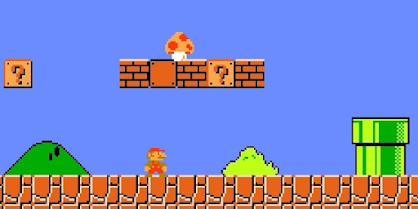
Comments
Post a Comment